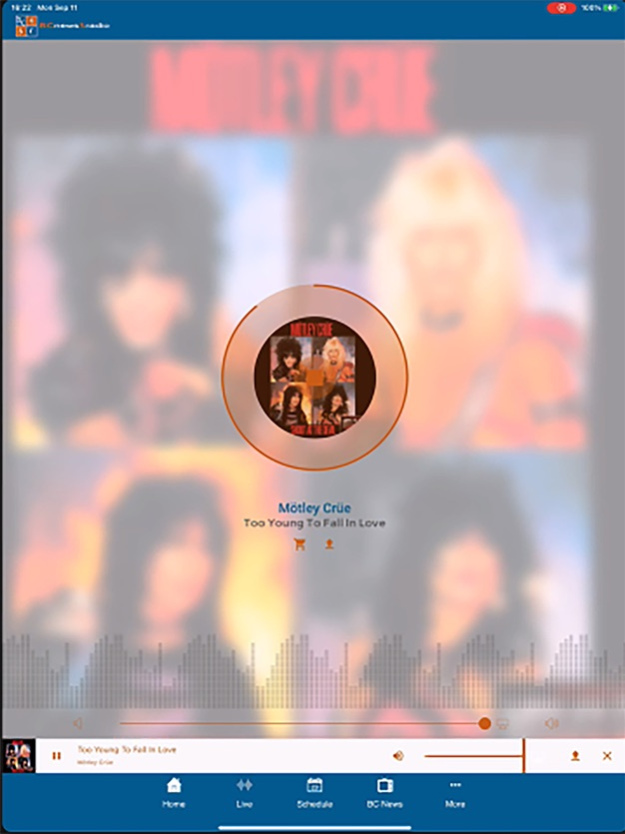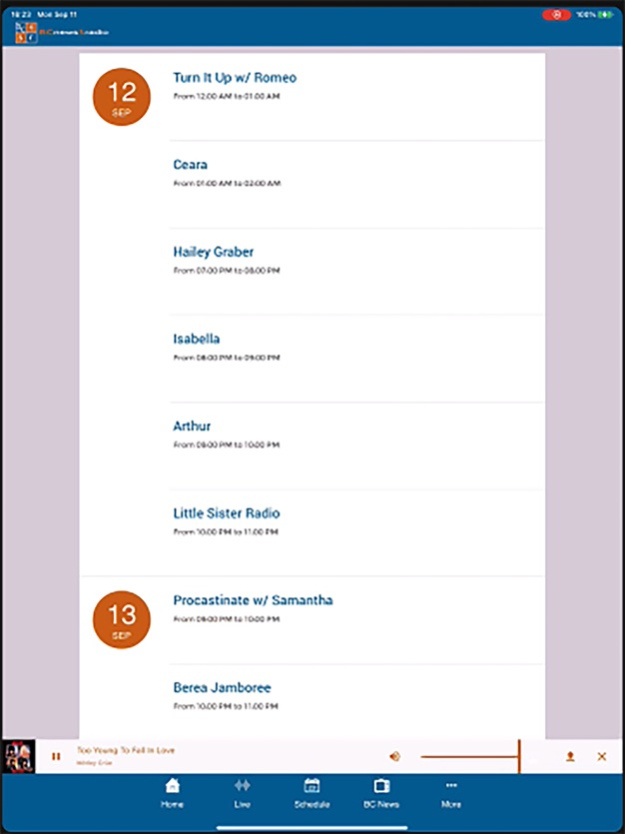BC News & Radio 1.3
Continue to app
Free Version
Publisher Description
Berea College News & Radio is an online, student-produced television and radio station. We feature regular television news broadcasts and a 24-hour online radio station, both dedicated to the unique community that is Berea College. We cover stories relevant to the college, the city of Berea, and national issues as well as some stories meant to make you laugh. We strive for the highest journalistic integrity and quality, exploring multiple facets of every story. Students are responsible for pitching story ideas, then planning, writing, filming, and editing those stories for broadcast. They gain experience both on and off camera and hone their skills in researching, reporting, and interviewing. Many of them are enrolled in Berea's Broadcast Journalism courses in hopes of earning a minor in the subject. Students have secured internships at local television stations such as WKYT in Lexington and national networks, including National Public Radio in Washington, D.C.
Sep 12, 2023
Version 1.3
Updated home screen to include social links, current schedule, and news reports
Improved radio interface
Changed design of the schedule
Removed song request form
About BC News & Radio
BC News & Radio is a free app for iOS published in the Kids list of apps, part of Education.
The company that develops BC News & Radio is Jacob Dickerson. The latest version released by its developer is 1.3.
To install BC News & Radio on your iOS device, just click the green Continue To App button above to start the installation process. The app is listed on our website since 2023-09-12 and was downloaded 0 times. We have already checked if the download link is safe, however for your own protection we recommend that you scan the downloaded app with your antivirus. Your antivirus may detect the BC News & Radio as malware if the download link is broken.
How to install BC News & Radio on your iOS device:
- Click on the Continue To App button on our website. This will redirect you to the App Store.
- Once the BC News & Radio is shown in the iTunes listing of your iOS device, you can start its download and installation. Tap on the GET button to the right of the app to start downloading it.
- If you are not logged-in the iOS appstore app, you'll be prompted for your your Apple ID and/or password.
- After BC News & Radio is downloaded, you'll see an INSTALL button to the right. Tap on it to start the actual installation of the iOS app.
- Once installation is finished you can tap on the OPEN button to start it. Its icon will also be added to your device home screen.